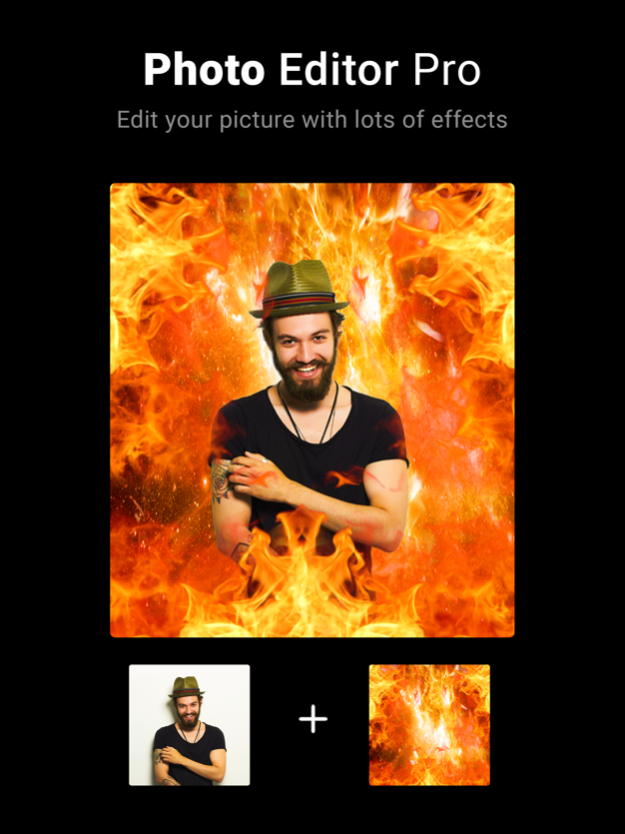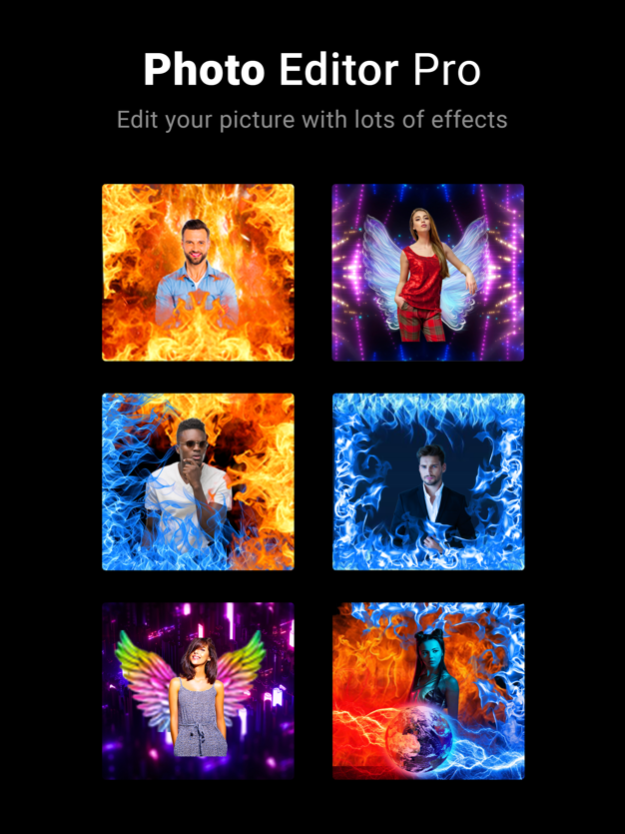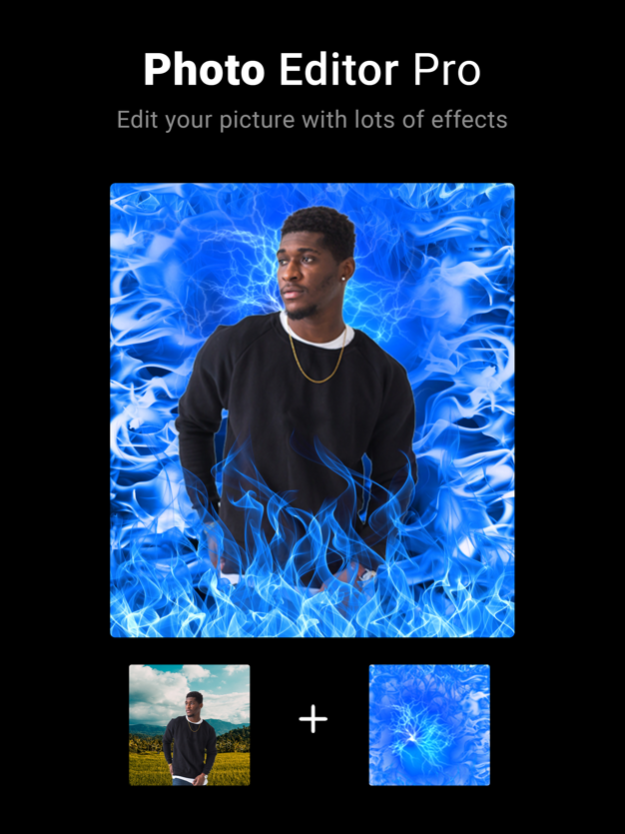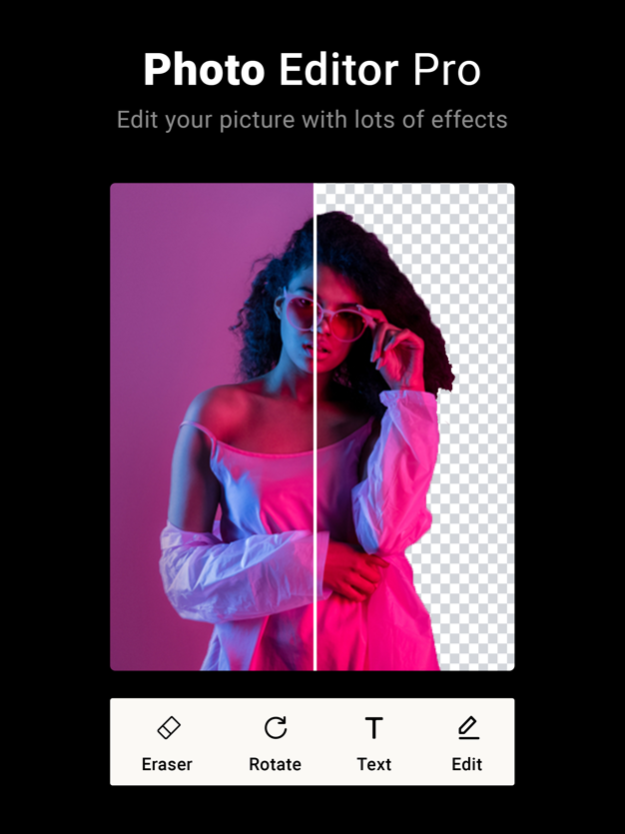Photo Editor Pro - Magic Pic
Free Version
Publisher Description
Photo Editor Pro with PicEditor is the most powerful photo editor with so many effects, stickers and lights and features
Photo Editor Pro with PicEditor is so fun and powerful that let you to be professional easily.
Photo Editor Pro with PicEditor is the coolest photo collage layout tool for mobile. Combine photos into one special photo collage grid.
●100+ Filters for Pictures in Photo Editor Pro
- Lomo, PINK, Vignette, Natural, Warm, Dew, Dark, Cocoa...
- Adjust brightness, contrast, saturation, hue, warmth etc.
●Glitch Effects & Blur Background in Photo Editor Pro
- GB, RG, Neon, Negative, Swirl, Pixel, Fisheye and more;
- Blur photo background to get DSLR Blur Effect.
●Photo Blender & Light FX in Photo Editor Pro
- Mix and blend two images to make stunning artworks;
- Bokeh, Lens, Splash and dozens of light leaks effects.
---Key Features ---
● One-tap to auto enhance for you photos, its brain power photo editor
● Gorgeous photo filters with vintage, retor, b/w and so on
● Color & RGB Blance pro and quick adjust for photos
● Crop,rotate, flip and straighten
● Warm and Blur you photo,
● Color Splash effect
● NeonArt Photo Editor
● Drip Photo Editor
● Photo Editor Pro , Filters & Effects - PicEd
● Photo Editor - MagPic
● Photo collage feature help you combine multiple photos with various frame patterns
● Focus (Tilt Shift)
● One-Tap share to socail network, Instagram,Facebook,Twitter
Photo Editor Pro with PicEditor is a powerful photo editor and collage maker for you to create amazing collage photos, stickers, backgrounds, text with layout and frames. It has a quick way to make photo gorgeous beauty.
This app includes an optional auto-renewable subscription (Premium Pass): Premium Pass beings with a free trial period, then an auto-renewable monthly subscription when trial ends. Payment will be charged to your iTunes account at confirmation of purchase and will automatically renew (at the duration/price selected) unless auto-renew is turned off at least 24 hrs before the end of the current period. Account will be charged for renewal within 24-hours prior to the end of the current period. Current subscription may not be cancelled during the active subscription period; however, you can manage your subscription and/or turn off auto-renewal by visiting your iTunes Account Settings after purchase. Any unused portion of the free one week initial period will be forfeited when you purchase a subscription.
Privacy Policy:- https://sites.google.com/view/knarolaprivacy
Terms of use:- https://sites.google.com/view/knarolaterms
Hoping you suggestion to keep it growing and make it better Photo Editor Pro :-)
About Photo Editor Pro - Magic Pic
Photo Editor Pro - Magic Pic is a free app for iOS published in the Screen Capture list of apps, part of Graphic Apps.
The company that develops Photo Editor Pro - Magic Pic is K NAROLA BROTHER & CO. The latest version released by its developer is 1.0.
To install Photo Editor Pro - Magic Pic on your iOS device, just click the green Continue To App button above to start the installation process. The app is listed on our website since 2024-04-19 and was downloaded 0 times. We have already checked if the download link is safe, however for your own protection we recommend that you scan the downloaded app with your antivirus. Your antivirus may detect the Photo Editor Pro - Magic Pic as malware if the download link is broken.
How to install Photo Editor Pro - Magic Pic on your iOS device:
- Click on the Continue To App button on our website. This will redirect you to the App Store.
- Once the Photo Editor Pro - Magic Pic is shown in the iTunes listing of your iOS device, you can start its download and installation. Tap on the GET button to the right of the app to start downloading it.
- If you are not logged-in the iOS appstore app, you'll be prompted for your your Apple ID and/or password.
- After Photo Editor Pro - Magic Pic is downloaded, you'll see an INSTALL button to the right. Tap on it to start the actual installation of the iOS app.
- Once installation is finished you can tap on the OPEN button to start it. Its icon will also be added to your device home screen.